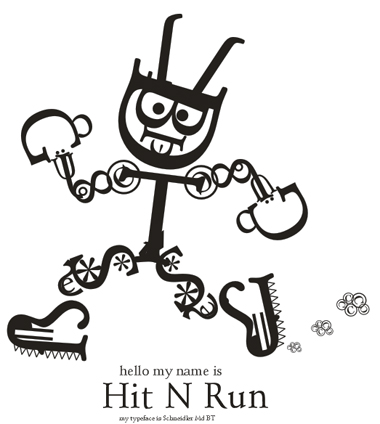What is a FontBot? It's a design you create from the letters and characters of a specific font. Designers have come up with all kinds of amazing robots and other creations using fonts, but what will yours look like?
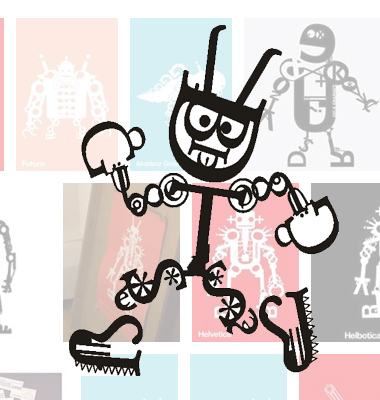
We'll be giving a quick demonstration on how to create your own FontBot in your graphic design software in this month's Technical Library article.
Using the font Schneidler Md BT, our graphic designer, Ben Sieber, he designed his bot, Hit N Run - kind of a half Jackalope, half boxer?
It's hard to describe, but that's half the fun of FontBots. Below, we'll show you how he created this piece.
- Choose your font. There are a multitude of fonts to choose from, so make sure you pick one that has lots of fun shapes for your design. When you have chosen your font, layout all of the characters and letters on screen so you can see what shapes you have available to work with.
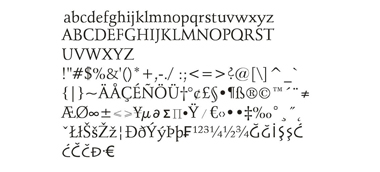
- Start looking at the characters in a new way! The lower case "j" looks like a pair of antlers and eyes - maybe that's a good place to start!

- By using a few more letters, we can create the head to our new creation.

- By continuing to add more shapes, including a T for the body to the design and G's for gloves, Ben was able to create a fun design that made for a great new character to etch on his iPad case. Keep working and see what you can create! Send your favorites to amyd@epiloglaser.com and we'll post them on this page!