You can easily attach your rental criteria sheet to the application invite email sent to potential tenants. This ensures applicants understand the qualifications they need to meet before applying—helping to set expectations and save time. To view or update your default rental criteria settings for all properties in your account, click “Rental Criteria” on the home screen. If needed, you can also create custom criteria for individual properties within their property settings. This tutorial will walk you through enabling the setting to attach your Rental Criteria to the Application Invite email.
How to Attach Rental Criteria to the Application Invite Email
1. Click the Rental Criteria menu under Rental Settings.

2. Click Next until you get to Step 7 of the wizard, Additional Requirements.


3. When prompted, select "Yes" to attach your rental criteria to the application invite email. This ensures a PDF copy is included with the invite.
✨ Tip: Click “PDF” to preview your criteria before sending. Want to test it out? Send yourself an invite—it's free!
click here for a more detailed article about rental criteria.
Managing Rental Criteria Settings for Individual Properties
If you’d like to create custom rental criteria for a specific property—different from your default settings—you can do so in the property’s individual settings. From the home screen, click “My Property” to view your property list, or go to “Rental Settings” in the left-hand menu and select “Property Settings.” Click the edit icon next to a property to edit it, or choose “Add Property” to enter a new address.
Important: To ensure the correct criteria is sent with the application invite, make sure to select the specific property address from the dropdown menu when sending the invite.
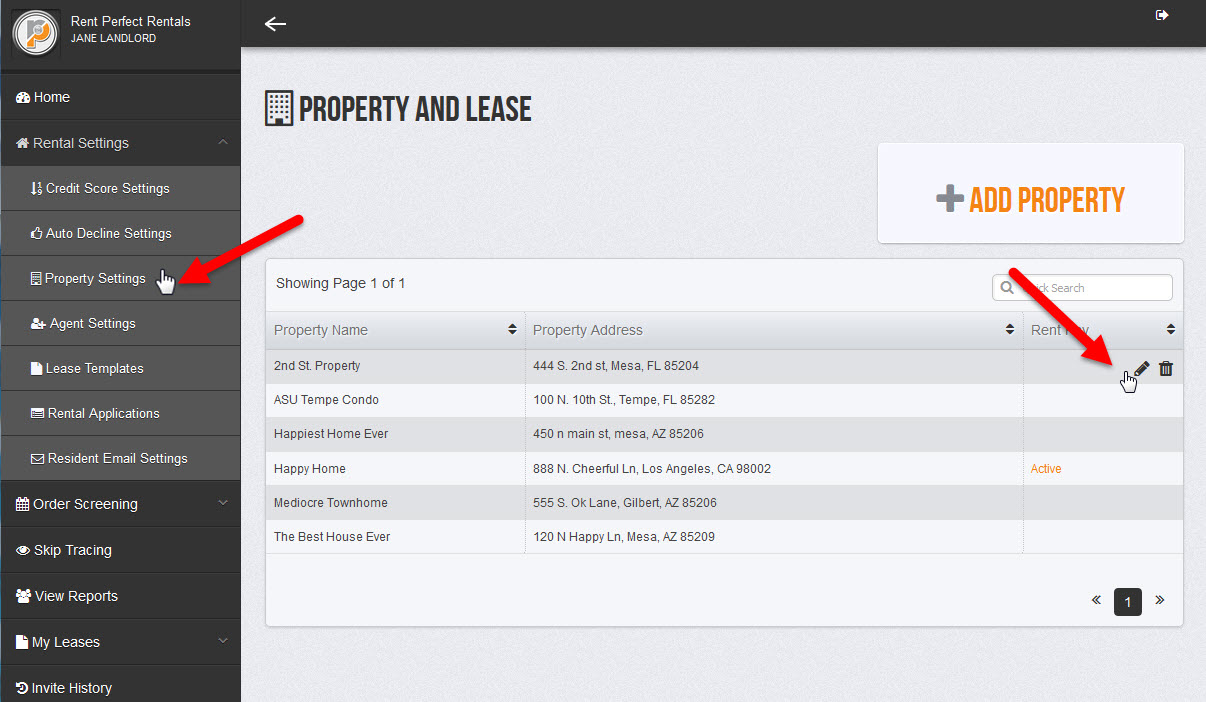
Individual Property Rental Criteria Settings:
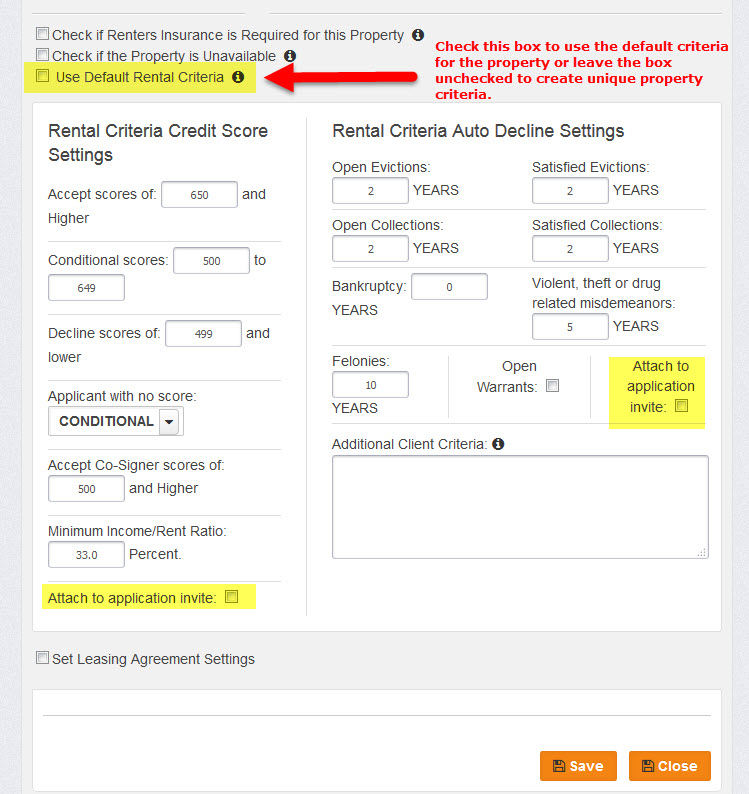
Need help? Email us at [email protected]—we’re happy to assist!