Symptom
User logs into TC then tries to stand on UGMASTER (dataset) and open in NX. It
fails to open and gives error:
Unsupported operation....the dataset <name>/<rev> that was selected is present
in an item type which does not belong to the default domain. This is currently
unsupported by NX and cannot be send to NX
OR
User logs into TC then tries to stand on the Home folder and selects open in NX. It
fails to open and gives this error dialog:
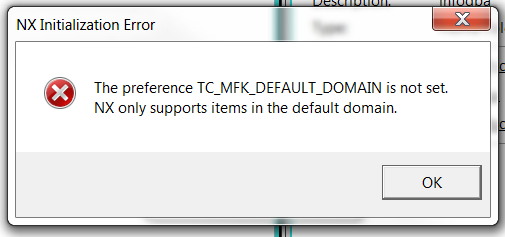
Hardware/Software Configuration
Family : TEAMCENTER
Application : INSTALL_CONFIG
Function : UGMANAGER
Subfunction : ALL
Release : V10.1.4.0
Solution
Check that the preference TC_MFK_DEFAULT_DOMAIN is not blank. The default
value for the preference should be Item. Set this preference on Preference Manager using Edit > Options