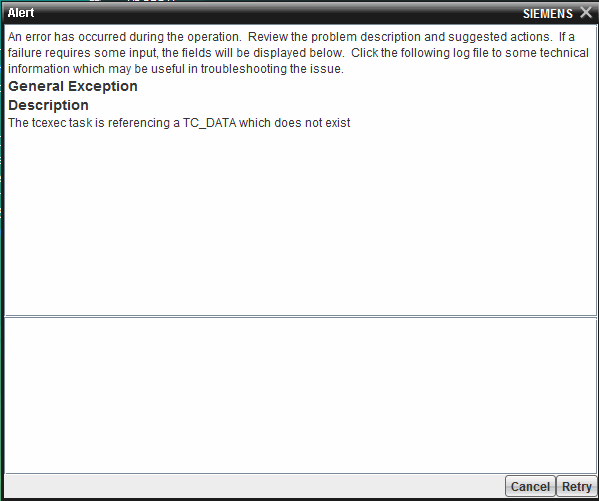
Set TC_USE_PREF_SHARED_MEMORY to False
- On the server, open %TC_DATA%\tc_profilevars.bat
- Add: set TC_USE_PREFS_SHARED_MEMORY=FALSE
- Save the file
REM out code in Process_Textserver.xml
- On the client, browse to: C:\Program Files\Siemens\Teamcenter10\install\install\modules
- Open the file process_textserver.xml in a text editor like Notepad ++
- Make the following change (as shown in the picture below)
- Add <!-- (As shown on line 16)
- Add --> (As shown on line 22)
- Save the file.
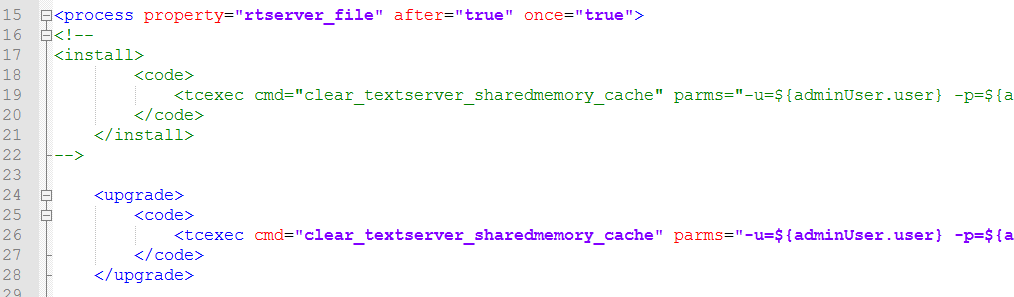
Delete the following files
- On the server, open Services and stop the Teamcenter Server Manager service
- On the server, open Windows explorer and in the address bar type: %temp% and hit enter
- Delete the folder(s) that start with V10000.1.xxxxxxxx
- Restart the Teamcenter Server Manager service
Restart the client install
- On the client launch TEM from the Start Menu > All Programs > Teamcenter 10 > TEM will launch in recovery mode to complete the install process