To view a copy of your rental application click the button that say, "My Application," on the home screen. Next, click "View Application" at the top of the screen. A blank, PDF copy of your rental application will open in a new tab. This copy will update accordingly as you add custom questions of your own.
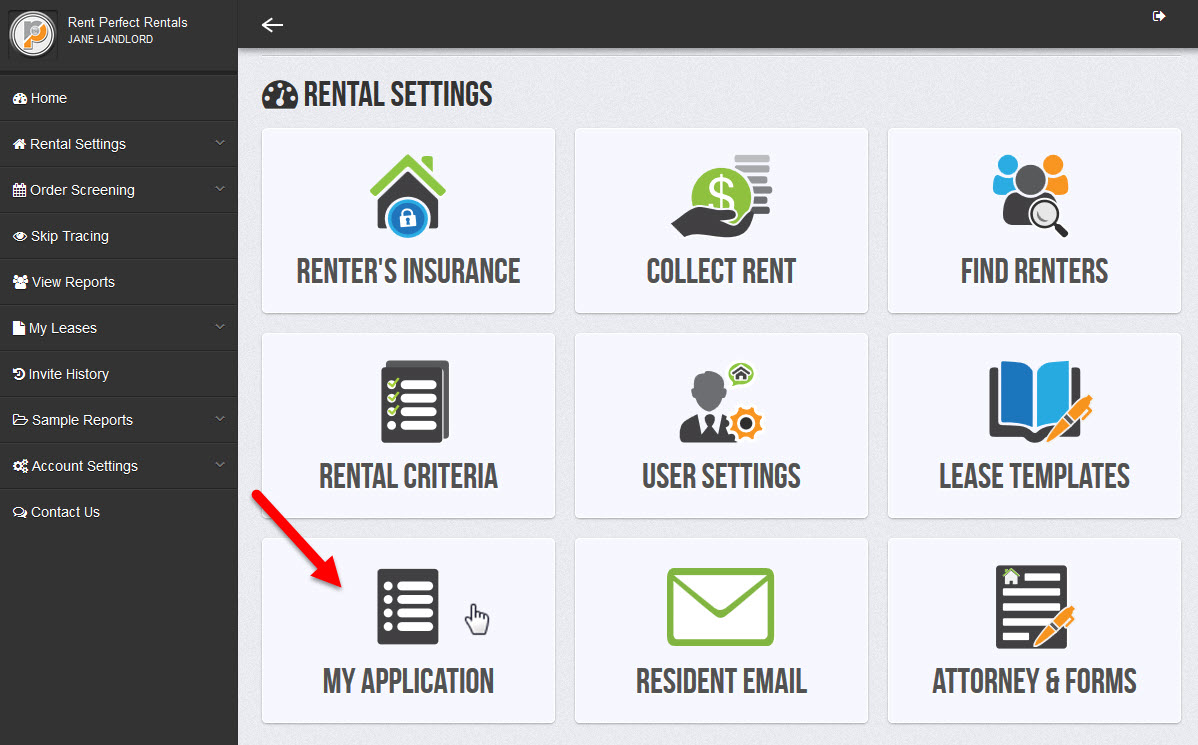
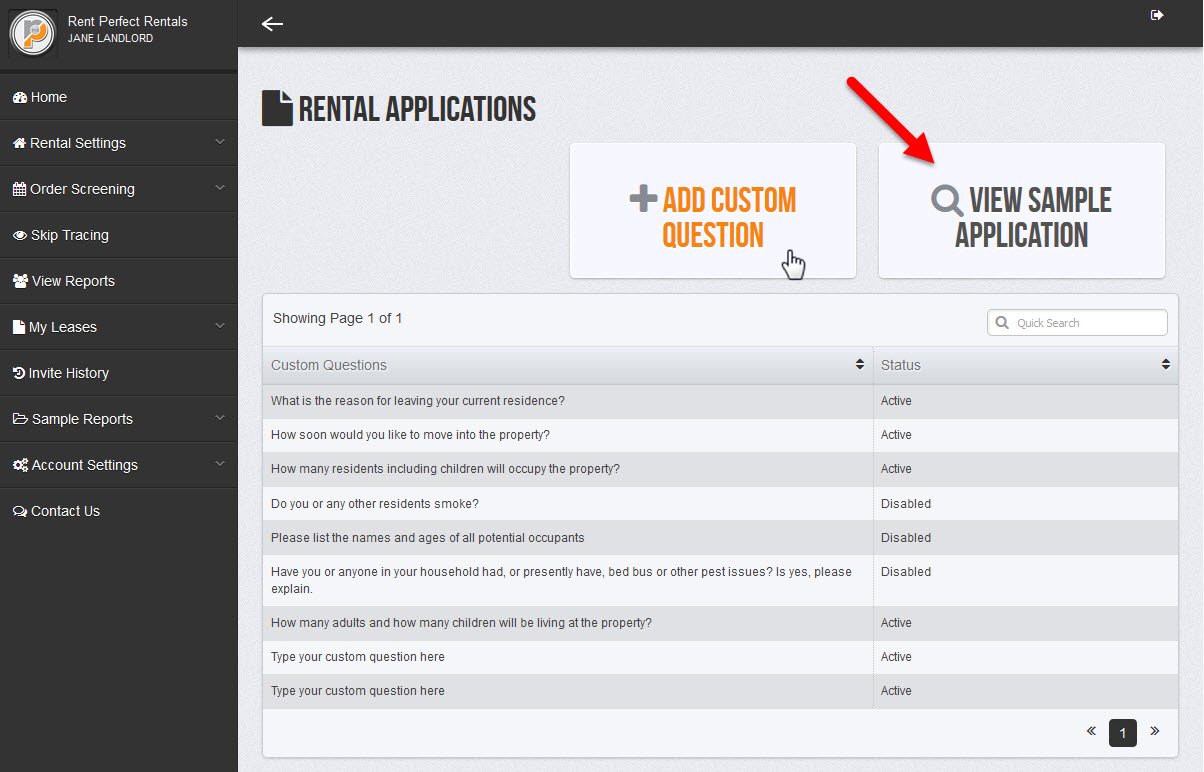
Standard questions included on the application:
- First, middle and last name
- Date of birth
- Social Security Number
- Country of Citizenship
- Phone number
- Email address
- Criminal and Eviction history disclosure within last 7 years
- Income details*
- 2 years Residential history details**
- Pet details***
- Vehicle details****
- 4 Identity authentication questions from the credit burea*****
*Income details (options below select from a dropdown menu)
Employment
Company Name
Manager Name
Job Title
Start date
Contact Number
Monthly Amount
Retirement
Start date
Monthly Amount
Disability
Monthly Amount
Child Support
Start Date
Monthly Amount
Alimony
Start Date
Monthly Amount
Other
Source
Monthly Amount
Comments
**2 years of Residential Address History
(options below select from a dropdown menu)
Rent
Landlord Name
Move in-Move out dates
Phone number
Fax number
Email address
Monthly payment
Address (city, state, zip)
Own
Community Name
Move in-Move out dates
Monthly payment
Address (city, state, zip)
Other
Comment
Move in-Move out dates
Phone number
Fax (optional)
Email (optional)
Address (city, state, zip)
***Pet details
(or check a box indicating “none”)
Name
Description
Weight
Age
Color
****Vehicle details
(or check a box indicating “none”0
Make
Model
Year
Color
License Plate
*****4 Identity authentication questions from the credit bureau
If the applicant has a freeze this must be lifted before the authentication questions can be generated.
If the applicant puts in invalid personal information on the application the questions cannot be generated.
If the applicant has not established credit the questions cannot be generated.
Save