Unable to initialize Job Manager (Invalid Drive) Application will close. (PTPublisher Error) - Duplicator drive(s) appear as CD-ROM in My Computer.
If you see CD-ROM shown in My Computer as the description for the drive located in the Publisher you will get this error. The first time the drive is connected to some computers it is possible that Windows will recognize it as a generic CD-ROM Drive. It can also appear this way if the drive is disconnected without using the Safely Remove Hardware procedure. In order to get it to recognize correctly as a DVD-RW or Blu-ray drive you will need to disconnect and reconnect the USB cable from the Disc Publisher. Before you do this follow the Windows Safely Remove Hardware procedure. Follow these instructions.
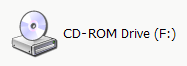 |
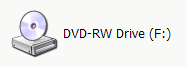 |
|
Incorrect
|
Correct
|
Safely Remove Hardware Procedure
1. Find the Safely Remove Hardware Icon in your system tray - next to your clock. Click on it.

2. Now choose the drive you will be removing.
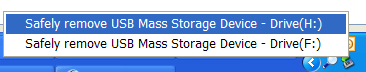
3. You will get a message that it is now safe to remove the drive.

4. Unplug the USB cable from the Disc Publisher.
5. Now plug the USB cable back in.
When the drive reappears in My Computer it should appear as DVD-RW. It should continue to appear as DVD-RW as long as the safely remove hardware procedure is observed every time the USB cable is disconnected or the computer is properly shutdown before the USB cable is disconnected. A normal shutdown and start up should allow Windows to keep the DVD-RW drive label.
Note: In some cases you will need to reboot the computer with the USB cable connected to the Disc Publisher in order for the drive to appear correctly.
Note: Blu-ray drives connected to an XP system will appear as DVD-RAM when recognized correctly. Windows XP will not display these drives as Blu-ray. This does not affect PTPublisher's ability to burn to Blu-ray drives.
Related Articles:
Unable to initialize Job Manager (Invalid Drive) Application will close. (PTPublisher Error) - No duplicator drives appear in My Computer.