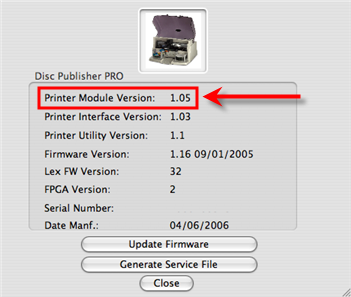How do I find the printer driver version of my Primera printer?
Finding the Printer Driver Version on a PC
1. Go the the Start Menu - Choose Printers and Faxes.
2. Right Click on the Printer Driver - Choose Printing Preferences.
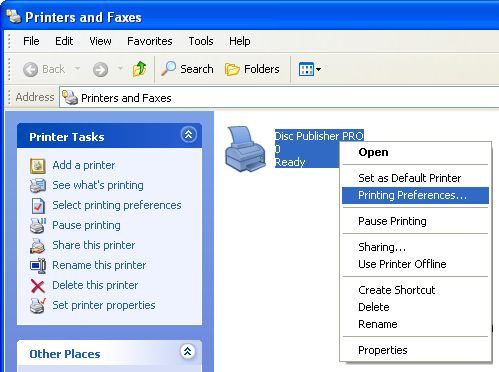
3. Right Click on the Title as shown below - Choose About.
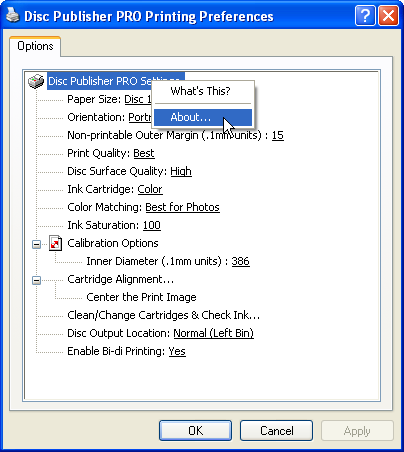
4. Look for the Version shown below the line.
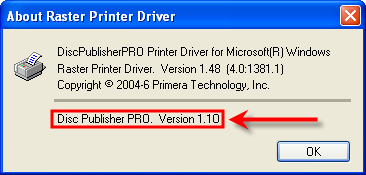
Finding the Printer Driver Version on a Macintosh
1. Open the Printer Setup Utility or Print Center (Go to Macintosh HD - Choose Applications - Choose Utilities - Printer Setup Utility).
2. Select the name of the driver you want to check. Click Utility.
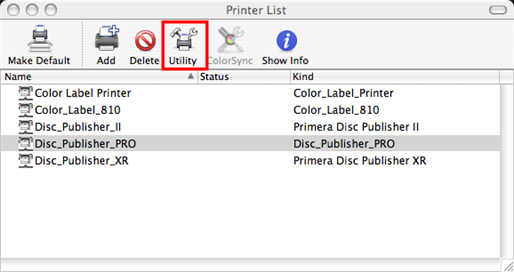
3. Click the About button.
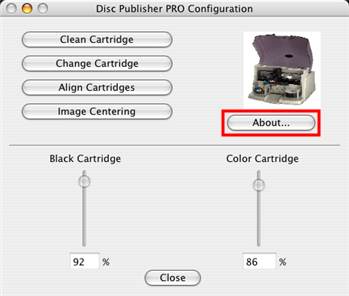
4. Look for the Printer Module Version.