CX1200 uses color toner under black even on all black images.
By default the printer is set to use a small amount of color toner under pure black and gray half tones (ColorSaver OFF). This color toner greatly improves black transfer. The result is a smooth black print.
You can turn this feature off in the printer driver.
1. From PTPrint go to file - print. Select Color Label Press - click Setup.

2. Go to the Print Quality Tab. Click the Custom Button. Find the ColorSaver setting. Set it to ON. Click OK and send your print.
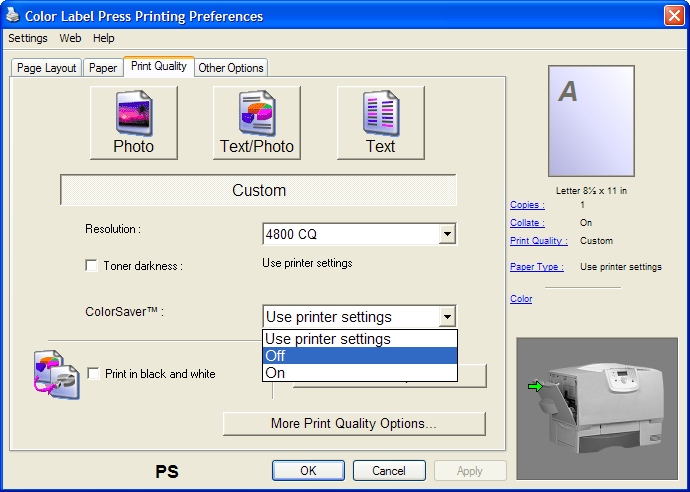
ColorSaver ON = No color under black (You are saving color)
- PROS = Less expensive, fixes rare gradient printing problems
- CONS = Blacks and grays can look marbled or inconsistent
ColorSaver OFF = Yes color under black (You are not saving color) - Default
- PROS = Blacks and grays are smooth
- CONS = Slightly more expensive - possible problem with gradients where distinct color lines may appear