Black and white images are printing with poor quality. Black areas are printing gray or with color cartridge instead of black. (Bravo II or XR, BravoPro, LX800)
The best print setting for nearly all situations is displayed below. Even black and white images print best with the color cartridge only!
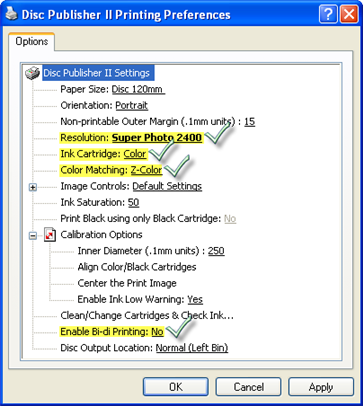 |
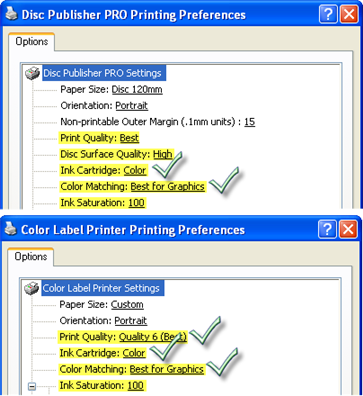 |
|
Optimal Disc Publisher II Settings
|
Optimal BravoPro and LX800 Settings
|
Setting Ink Cartridge to Monochrome black for black and white images is not usually recommended. The black cartridge is generally meant for black text and in some situations for large solid color black. It does not produce grayscale images well. See the examples of various settings below.
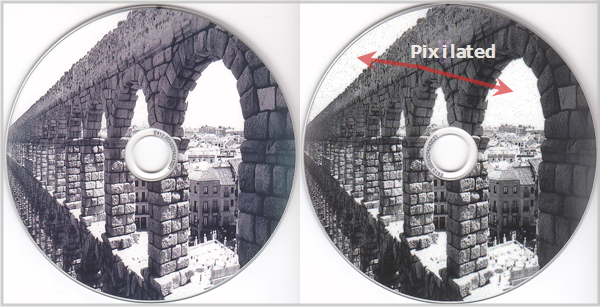 |
|
BravoPro Color Cartridge Only
|
BravoPro Black Cartridge Only
|
Related Articles:
Black is not printing with the Black Cartridge. Black is printing with the Color Cartridge. (Bravo II or XR, BravoPro, LX800)