Cleaning the X-Axis Linear Encoder Strip
Machines: Epilog Mini 18/24, Helix Laser, and FiberMark.
If you are seeing wavy engraving, or the engraving seems to be drifting across the page, you probably have a dirty linear encoder. Cleaing it is a quick process that we will explain below.
Before you begin the steps for cleaning your x-axis linear encoder strip you'll need a few tools:
- Phillips head screw driver
- Distilled water
- Cotton swabs
- Can of compressed air (optional)
There are seven screws that attach the x-axis linear guide cover: two on the front side and five on the back. Unscrew each of the screws until each one is loose enough to remove the linear guide cover.
You will not need to completely remove all of the screws to remove the cover.
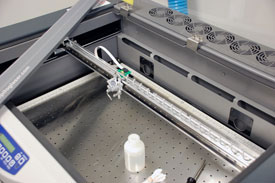
The linear encoder strip is the clear plastic strip that runs along the width of the x-axis beam, pictured on the right.
Using the cotton swab dipped in distilled water, wipe the cotton swab along the front and back side of the linear encoder strip to remove any smoke or dust debris that might have collected on the strip.
Once you've finished wiping down each side of the encoder strip, go back with a dry cotton swab and wipe away any moisture that might have been left behind.


Now place the linear guide cover back onto the x-axis beam using the partially unscrewed screws as a guide. Tighten the front screws first followed by the back screws last.
And now you're finished!
How often you'll need to clean your linear encoder strip will depend primarily on what type of materials you are engraving and cutting.
