Cleaning the Optics in your Epilog Laser System
Ensuring your optics are clean will help your laser system perform its best. If smoke, resin, or other contaminants are allowed to accumulate too heavily, they will reduce the available laser power and may cause damage. Dirty optics can also greatly reduce the engraving and cutting quality of your machine so it's very important to keep them clean.
The two optical components most likely to require cleaning are the focus lens and the mirror directly above it. The lens and mirror are a single assembly, and can be removed from the machine for cleaning, but it is generally not recommended.
Here we'll walk you through the steps of cleaning this crucial component of your laser system.
You'll need:
- Epilog-supplied lens cleaner.
You may also use distilled white vinegar (ten parts water, one part white vinegar) or pure grain alcohol (such as Everclear) if you do not have Epilog-supplied lens cleaner. These liquids are pure in nature and readily available.
- High-quality cotton swabs.
To clean the optics use a high-quality cotton swab moistened with the optics cleaner supplied in the accessory kit. Please read the label on the bottle carefully. Rubbing alcohol should be used only to remove fingerprints. If you run out of the cleaner supplied by Epilog, acetone can be used as a temporary measure, but should not be used for regular cleaning as it contains impurities, which can contaminate the optics.

Wet the swab thoroughly with the solvent, and then blot it against a piece of cotton so that it is no longer soaking-wet. Then daub the optic gently, rotating the swab after each daub to expose clean cotton to the surface, until the optic is free of visible contamination. At that point, prepare a fresh swab and clean the surface with a gentle zigzag motion across it. Avoid any hard "scrubbing" of the surface, especially while there are visible particles on it, and try not to use repetitive circular motions. When you are done, be careful to remove any cotton threads that may have snagged on the mountings. Allow the optics to dry before you operate your engraver.
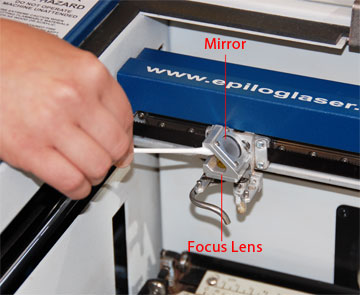
In addition to the focus lens and the mirror directly above it, there is a mirror located on the left side of the machine and is mounted to the X-beam.
This mirror is very well protected and should not need regular cleaning. It can be accessed with a cotton swab if it does need cleaning. The photo below shows where this mirror is located in relation to the X-beam and carriage.

Regular system maintenance is crucial to the longevity and performance of your machine. By performing just a few simple tasks on a regular basis you can add years to the life of your laser. For more maintenances tips, be sure to check out Epilog's whitepaper System Maintenance: Keeping a clean and productive laser system.