Non-Members: You can begin the application process online via the home page, go to a local branch, or call the Shamrock Center to apply for a loan.
Existing Members: You can begin the application process online via the home page, go to a local branch, call the Shamrock Center, or login to online banking. Once logged in, select New Accounts and select the More Loan Information button.
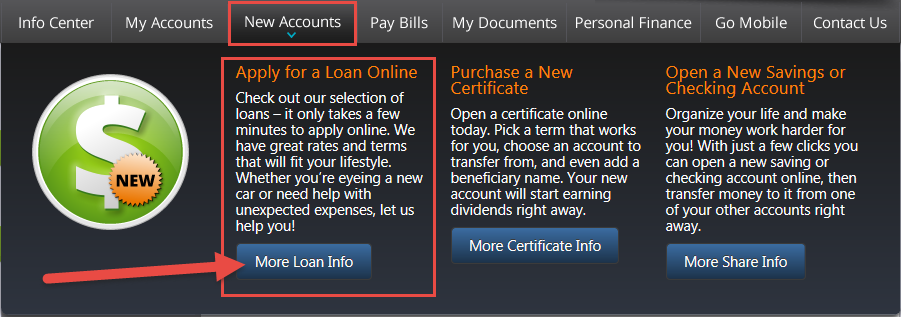
Once there, select the loan product you wish to apply for (1) and select the apply online link (2) to complete the application. Please note the image below is used as an example; rates may change and you should refer to the actual loan page for the most current rates.
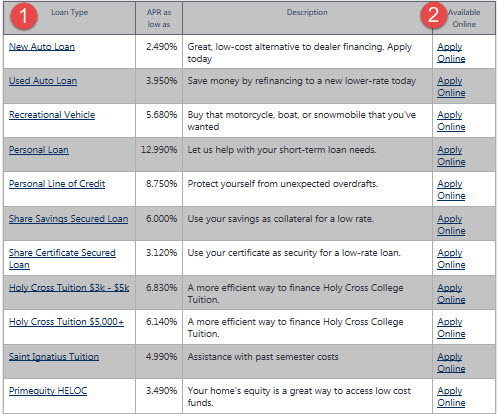
Once you begin an application or complete the application, it is added to our system and a lending officer will contact you within 1 business day.