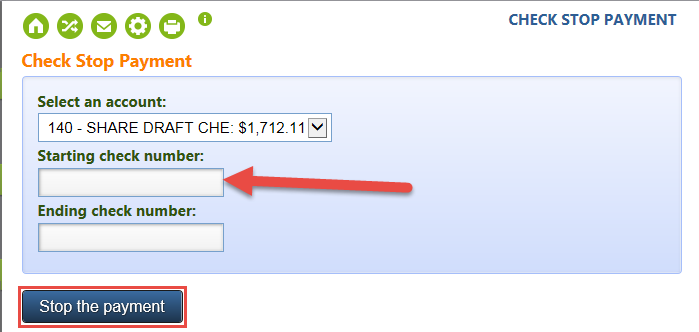You can please a stop payment on a check, using online banking. Once you login, select My Account (1) and then select Check Stop Payment (2).
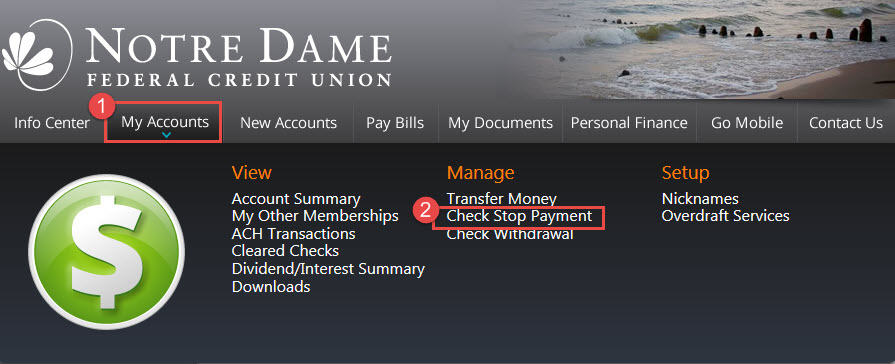
Once there, select the account from the drop down menu, enter the starting and ending check number to stop, and then select the Stop Payment button. Please note while we attempt to process the stop payment requests the same day, it can take up to three (3) business days to process.