You can change your information using online banking.
Step 1: Select the Login button from the home page
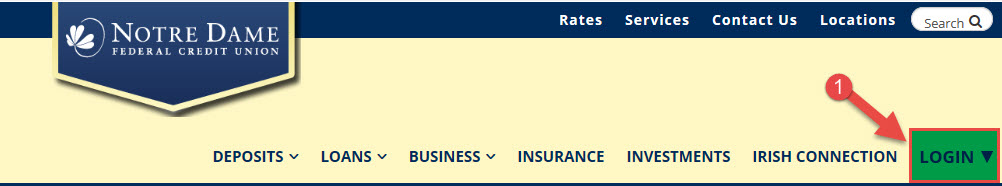
Step 2: Enter your username
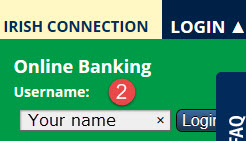
Step 3: Select Info Center from the menu bar
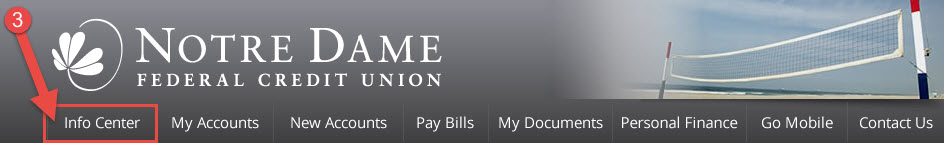
Step 4: Select the Personal Information Link under My Preferences
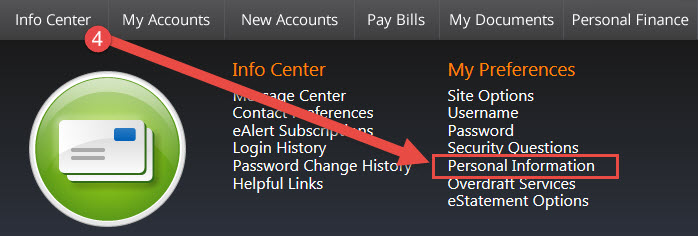
Step 5: Select Edit My Information
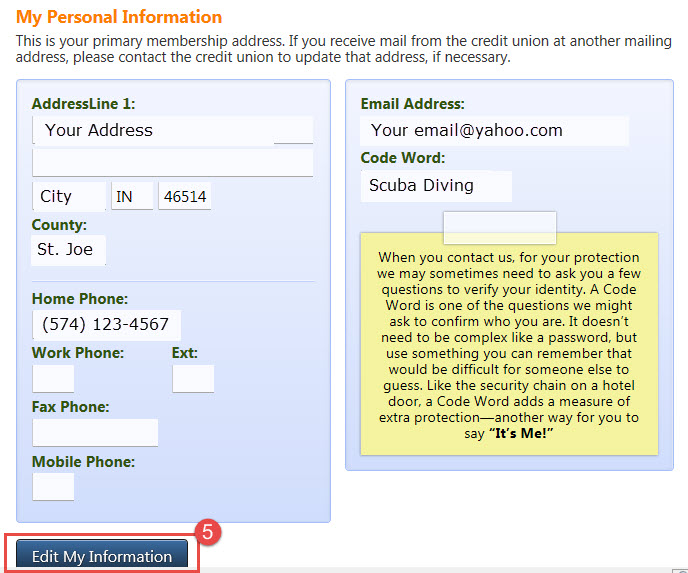
Step 6: Edit the data and select Update My Information to save the changes.
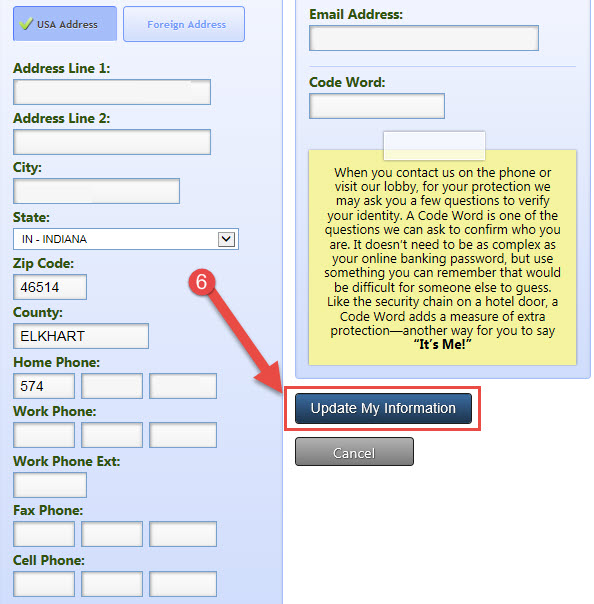
Once you complete this step, your information is updated in our systems.